Add Mojeek to Firefox iOS
Watch how to add Mojeek to Firefox
-
Open Firefox.
-
Open Settings > Search > Add Search Engine.
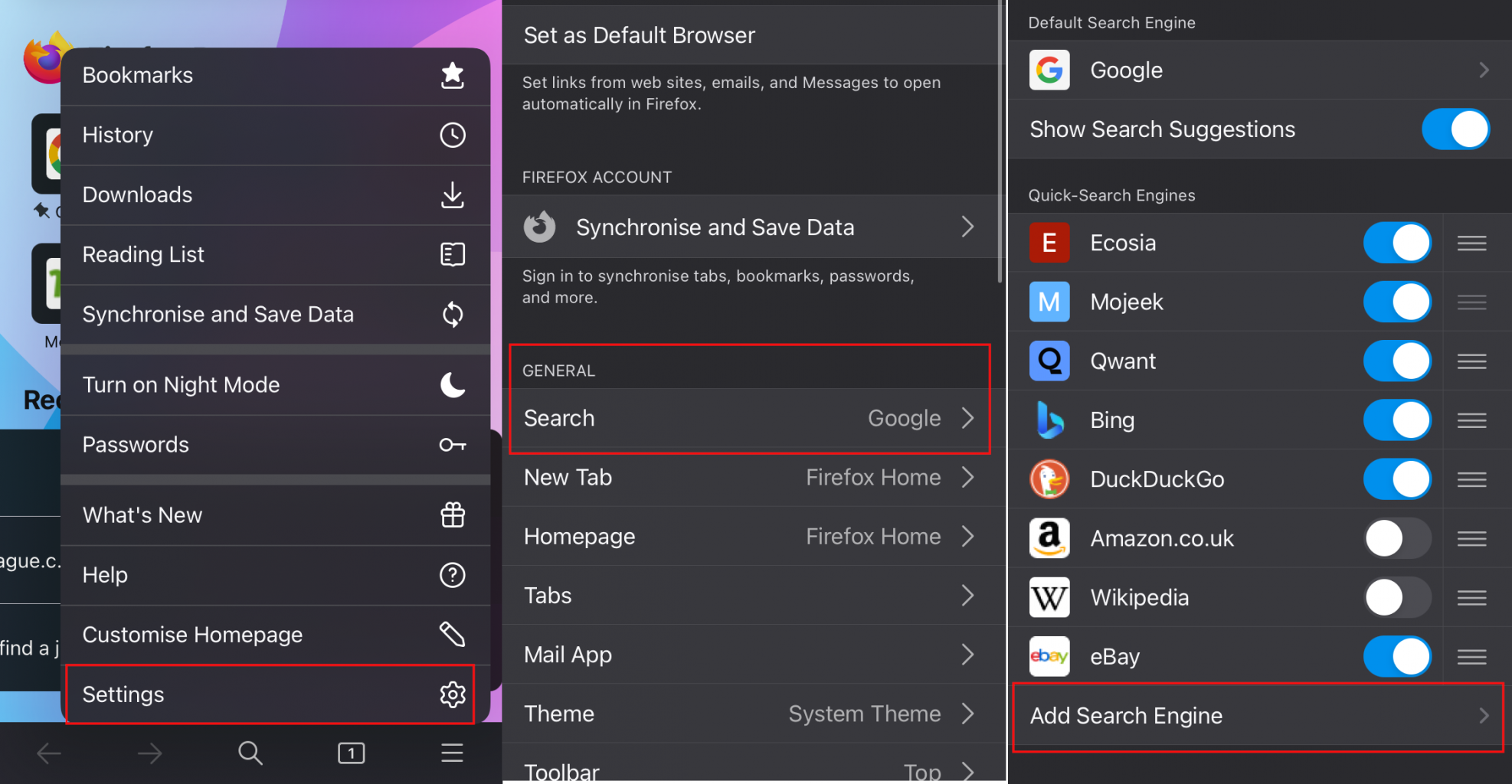
-
Enter:
- Title:
Mojeek - URL:
https://www.mojeek.com/search?q=%s
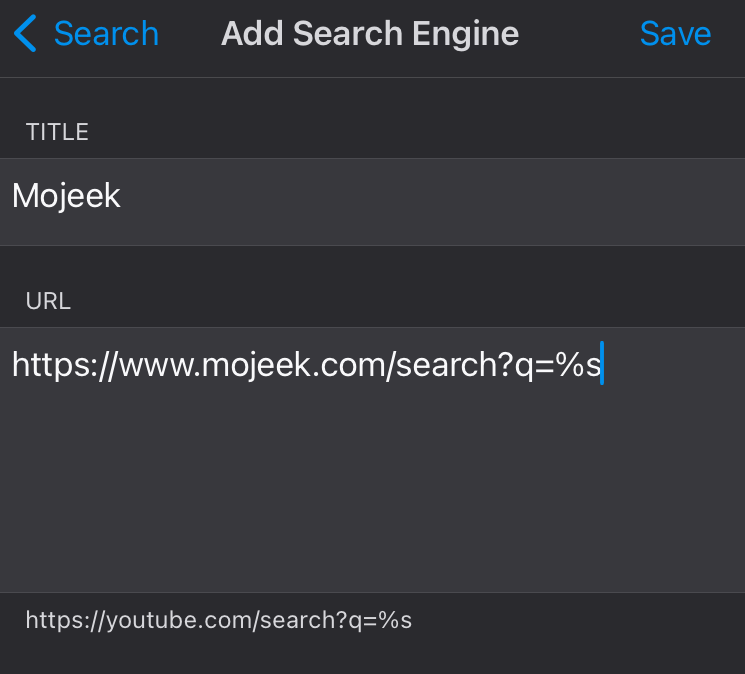
- Title:
-
Flip the toggle in order to enable Mojeek as a Quick Search Engine.
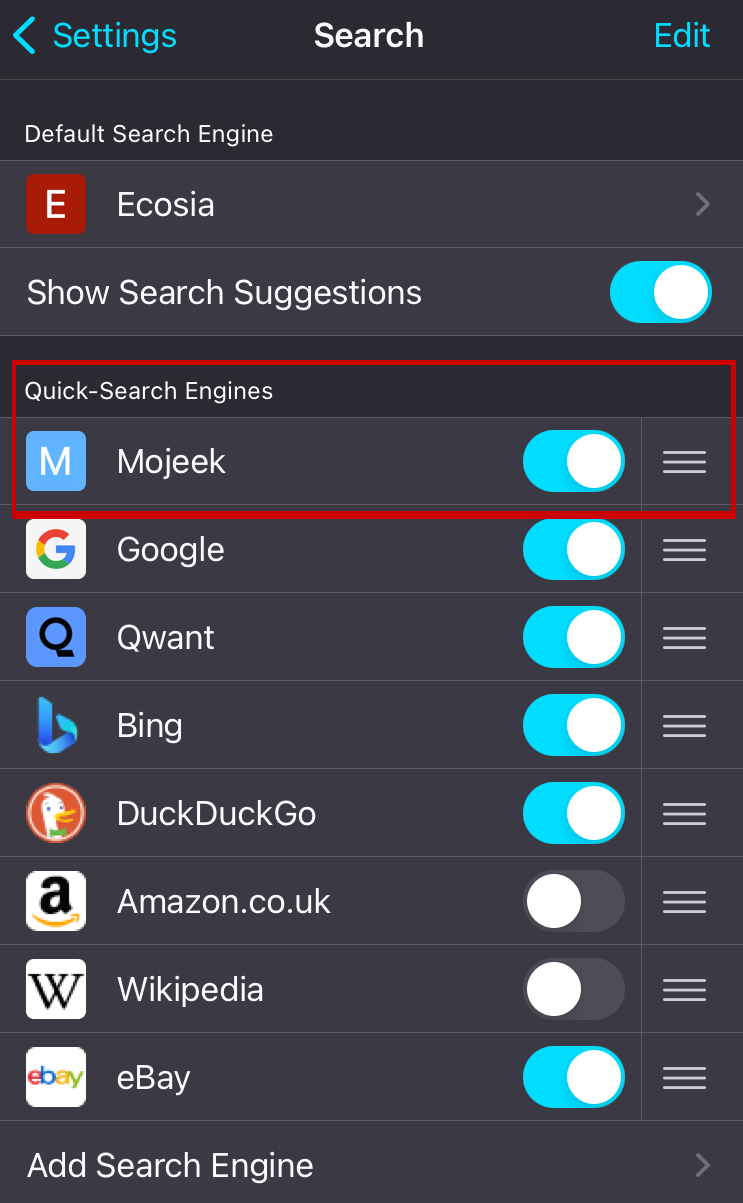
Make Default
-
Press on your current Default Search Engine.
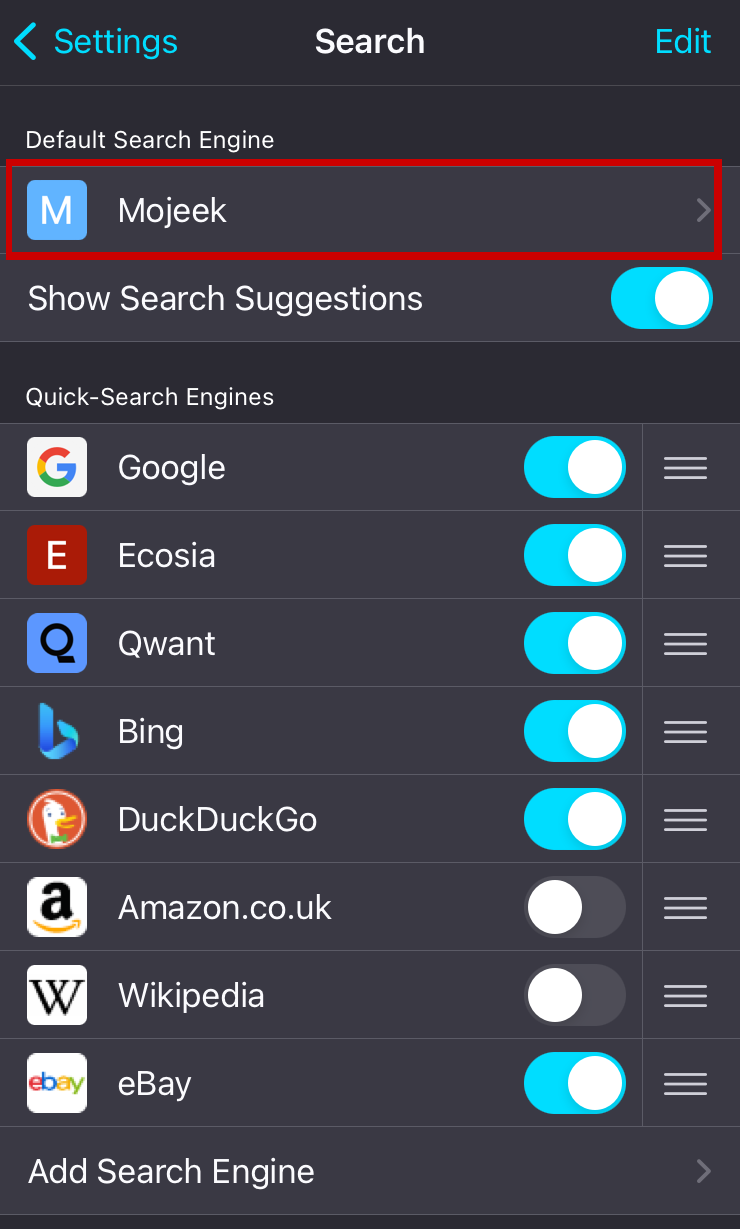
-
Select Mojeek on the next page.
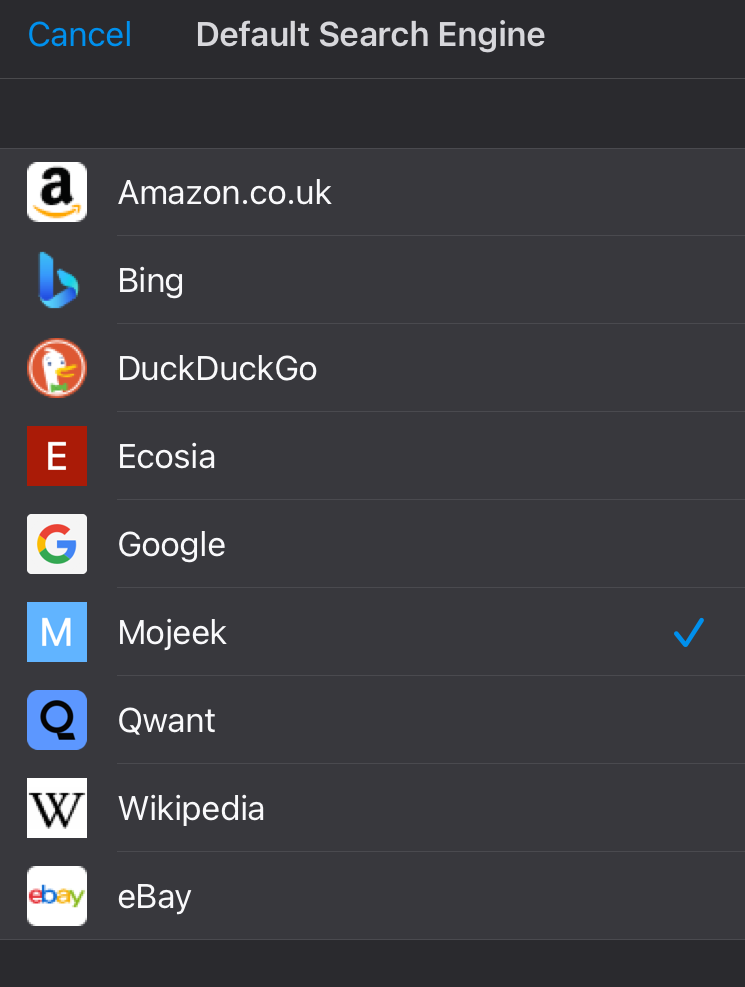
-
You should now be able to search directly from the address bar of your browser.
iOS app
We also have an app which you can download from the App Store.